Quick Start
Installation
To use Storona in your javascript project, you need to install the package and call the createRouter function with provided instance. This is essentially the only step required to get started.
To install the package, run:
$ npm install storona$ yarn add storona$ pnpm add storona$ bun add storonaInitializing Router
After that call the createRouter function with provided instance. It detects your framework automatically. Here's a quick example:
const express = require("express");
const { createRouter } = require("storona");
const app = express();
createRouter(app);
app.listen(3000, () => {
console.info("API running on port 3000");
});const fastify = require("fastify");
const { createRouter } = require("storona");
const app = fastify();
createRouter(app);
app.listen(
{
port: 3000
},
() => {
console.info("API running on port 3000");
}
);Create Routes
Now create a directory named routes in your project root. Inside the directory, create route files with the following naming convention:
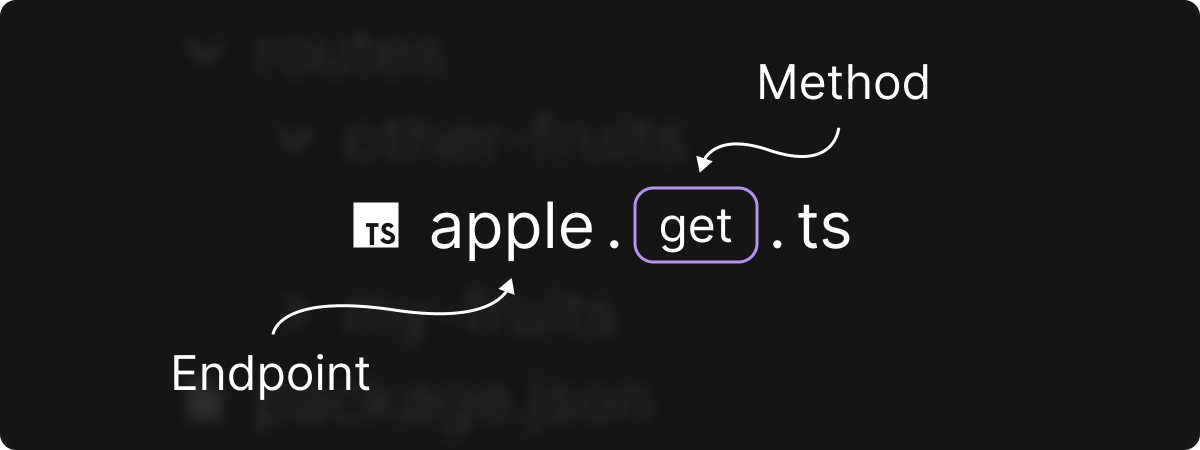
Endpoints are inherited from the file path and its name. Naming your file index.post.js would create an endpoint with its subpath as / and method as POST.
Defining Routes
Each route file should export a default function that will be used as a handler for the route. Here's an example:
// routes/other-fruits/apple.get.ts
import { defineExpressRoute } from "storona";
interface Body {
fruit: string;
}
export default defineExpressRoute<{
ReqBody: Body;
}>((req, res) => {
const { fruit } = req.body;
res.send(`Hello world! Here's your fruit: ${fruit}`);
});// routes/other-fruits/apple.get.ts
import { defineFastifyRoute } from "storona";
interface Body {
fruit: string;
}
export default defineFastifyRoute<{
Body: Body;
}>((request, reply) => {
const { fruit } = request.body;
reply.send(`Hello world! Here's your fruit: ${fruit}`);
});This handler will be called each time the route is matched.
Running The Server
Running your server would output registered routes in the console. You can now test your routes using your favorite API client.
$ npm start
> your-app@1.0.0 start
> node .
API running on port 3000
▶ info Registered GET /
▶ info Registered GET /other-fruits/apple
▶ info Registered POST /my-fruits/add
Configuring
Now you can configure the router instance by providing the config object as the second argument in the createRouter function. Here's an example:
const express = require("express");
const { createRouter } = require("storona");
const app = express();
createRouter(app, {
directory: "src/routes", // Custom route directory
prefix: "/v1/api", // Prefix for all routes
quiet: false, // Disable console output
ignoreWarnings: false, // Suppress warnings
});
app.listen(3000, () => {
console.info("API running on port 3000");
});const fastify = require("fastify");
const { createRouter } = require("storona");
const app = fastify();
createRouter(app, {
directory: "src/routes", // Custom route directory
prefix: "/v1/api", // Prefix for all routes
quiet: false, // Disable console output
ignoreWarnings: false, // Suppress warnings
});
app.listen(
{
port: 3000
},
() => {
console.info("API running on port 3000");
}
);INFO
Head to Reference page for more configuration documentation.